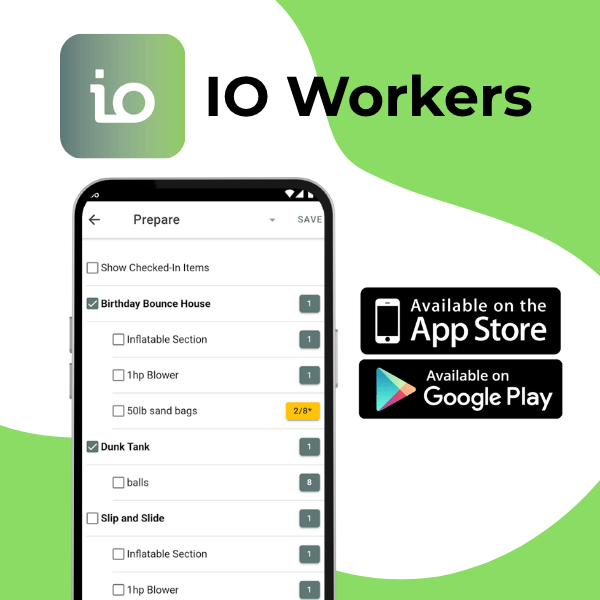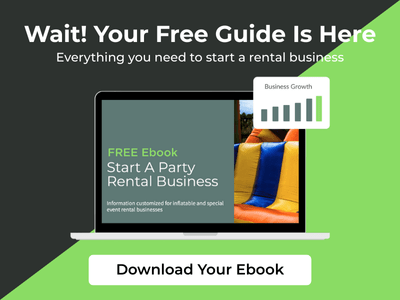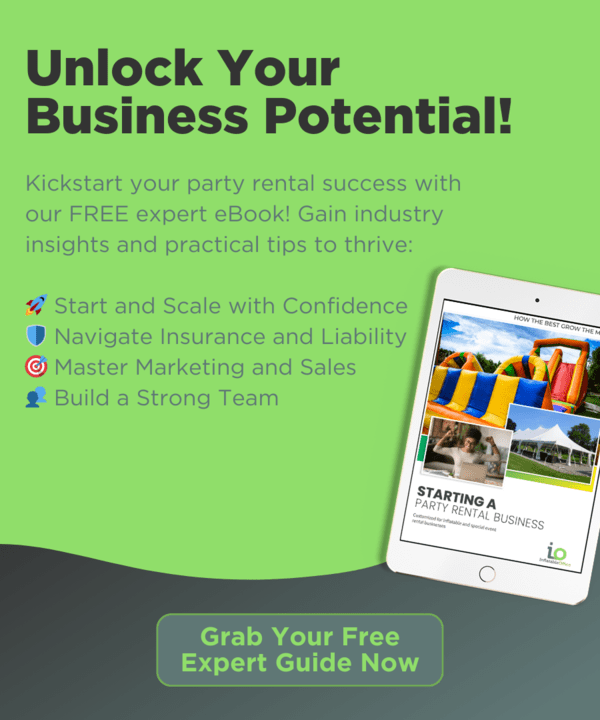IO Workers
Effortlessly Schedule Workers
Schedule workers in any or all of the following ways:
Schedule shifts and let your workers pick shifts that work best for them based on their position and rank.
When making delivery schedules, schedule workers per vehicle.
Enter worker schedules directly from the lead you are working on.
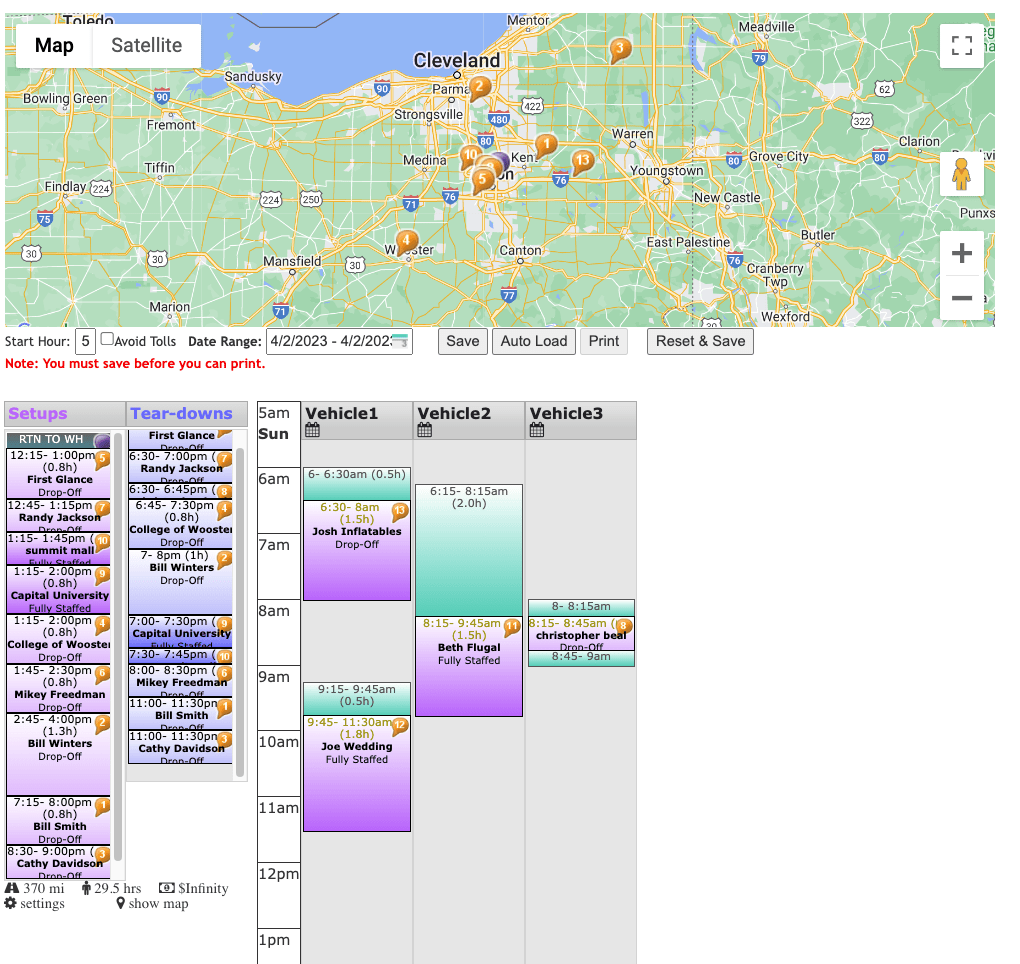
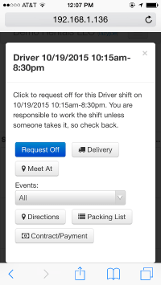
Mobile Site for Worker Access
Our responsive mobile workers site enables your workers, depending on their permissions, to access information such as:
Available shifts to sign up for.
Important documents like the customer contract or packing list.
Route information like directions or the ability to access all directions, contracts, and packing lists for routed trucks.
The ability to enter equipment into or take equipment out of maintenance.
See other workers shifts for management or informational purposes.
Links to event reports that need completed for their events.
The option to request off and have other workers automatically fill their shifts.
Quick & Accurate Payroll Reporting
Choose a date range and instantly see your payroll for the period including:
Hours and wages per worker for each position they worked and their totals.
Mileages and mileage compensation for any worker designated to receive mileage pay.
Payroll amounts for any contractors that get paid by the type of equipment they delivered.
Sales commissions for any worker that is designated as a sales rep for an event.
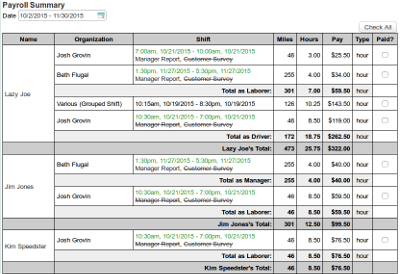
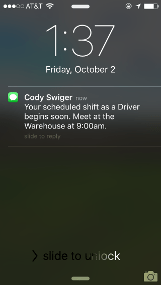
Email or Text Shift Reminders
Tired of workers forgetting to show up to work? Check out what our reminders can do:
Remind them a few days and/or hours before the event via email and/or text messages.
Require your workers to respond to the shift assignment. Allow them to accept or decline or just acknowledge seeing the shift.
Automatically have shift changes sent to them.
Send payroll information for the last pay period automatically for independent contractors.
Access Control and Position Assignment
Need to restrict your workers but still want to get the most out of them? Here’s how InflatableOffice helps:
Provide separate logins for each worker and set permissions for all areas of InflatableOffice.
Assign positions to make sure you get the right workers signed up to properly service your events.
Set a rank to your workers to make sure that your best workers get first choice when signing up for events.
Easily turn on/off worker accounts as needed.
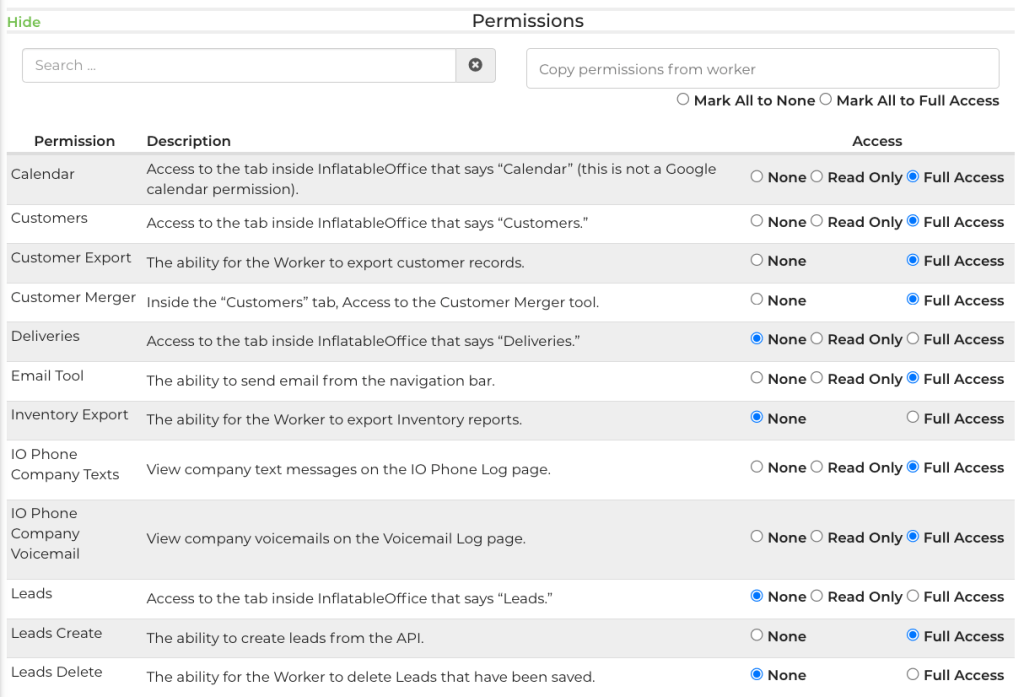
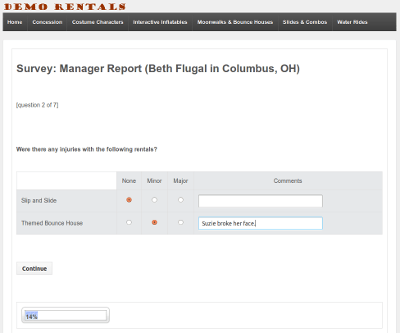
Automate Reporting About Events from Your Managers
Our automatic and customizable event reports provide the following benefits:
Ensure your managers are reminded to complete reports without any effort with our automatic reminder emails.
Collect and save a complete history of the work your team does at every event by having them answer a survey after the event.
Workers can visit the surveys page on the worker site to see if they have outstanding surveys to complete.
When equipment is damaged and noted on surveys, alert emails are sent immediately to the appropriate staff.
Keep Workers Properly Trained
Enroll your workers in our safety and training program.
The program requires that every 9 months they complete each training test that is required for positions they hold.
Workers get reminders to complete the safety training when their certification is expiring.
Workers must get all questions correct to pass the quiz and can take the quiz as many times as necessary to learn the information.
Workers are unable to sign up for shifts if they haven’t passed the test for that position.
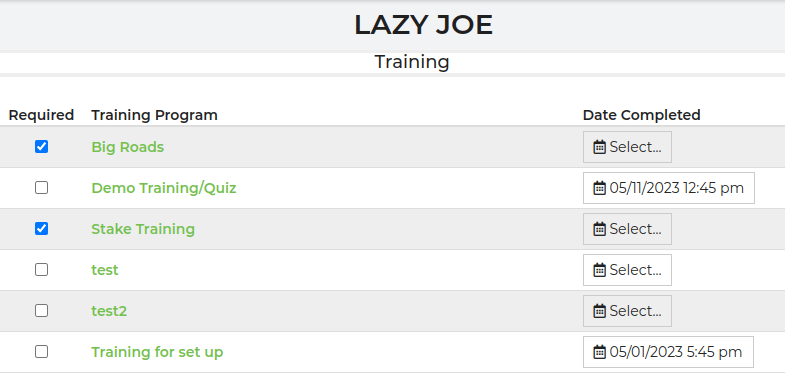
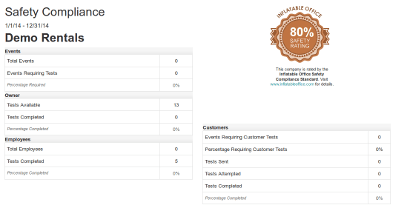
Documents Events with Photos and Video
We enable workers to document the event.
Workers can send in pictures and video from their mobile phone, and it is automatically attached to the appropriate lead.
Have your workers take photos of the units to ensure any damage is easily proven.
Digitally archive all your setup and training checklists.
Pictures of injuries can be documented in case of potential liability issues later.